Learn to create Digital Lamp Lighting in PowerPoint Slide. It is very simple to make this animation & it can be used for inaugurating any event digitally. You can also try your own imagination to enhance the effects further. Here in the Presentation Skill.com, you will learn to make your own Power Point Slides using simple effects.
In this tutorial, you will see how to create Digital Lamp Lighting Animation in PowerPoint. We have to click on “Inaugurate” Button to start the animation. After clicking on the button, a matchstick will move towards traditional Lamp to light it. After lighting the lamp, flower petals will shower down from above. Here we have simply used motion & basic appear effects of PowerPoint.
You can use this Power Point to inaugurate any event digitally. You can display event name or Person name who is inaugurating before or after lamp lighting.
After watching the following video tutorial, you can also make your own slides by following each step shown & further modify according to your needs. Also you can download this template from our store. Link for downloading the same is provided at bottom of the post.
You can also use some of the effects used in Inauguration Ceremony PPT.
If you want to see Inauguration Ceremony PPT animation then check out following post:
Do let me know, If you liked this tutorial or not & provide your suggestions if any.
For regular & immediate updates subscribe to my Youtube Channel.
If you like this post & video tutorial then kindly like & share with your friends & collegues.
Digital Lamp Lighting in PowerPoint Tutorial
Download Sample Presentation
-
- Sale!
Digital Lamp Lighting in Powerpoint
- ₹0.00
Want to Make More Money?
Learn How To Launch Your Own Wildly Profitable Online hub-based business.

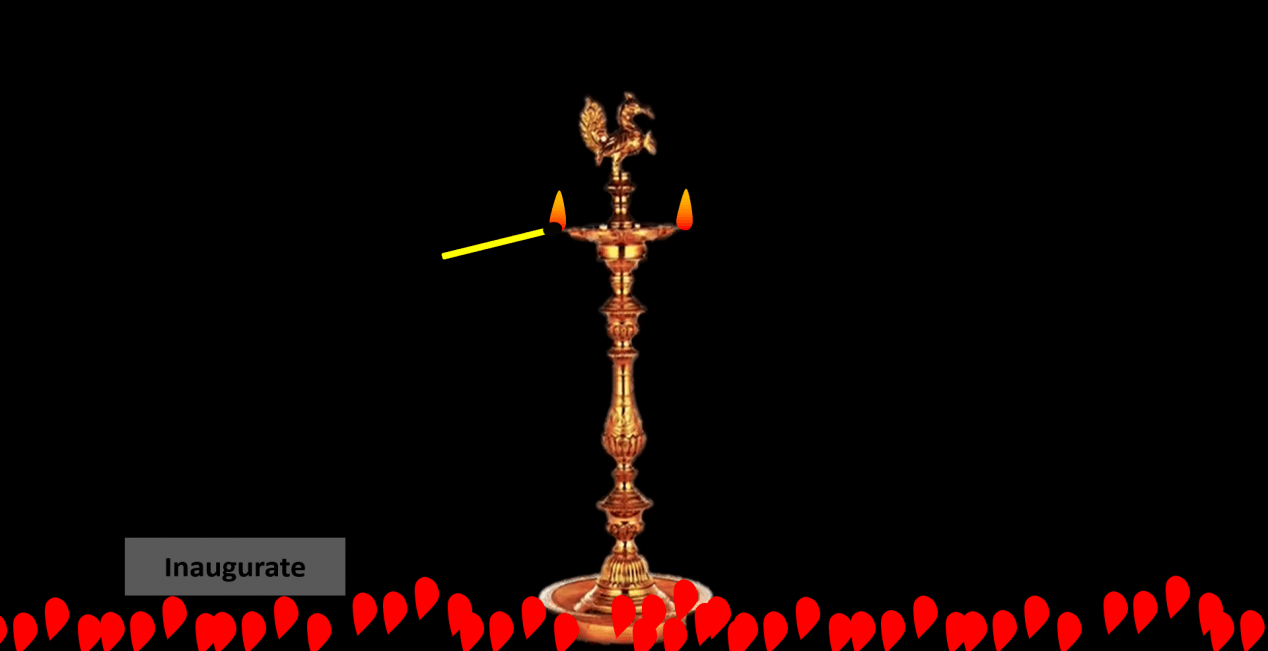
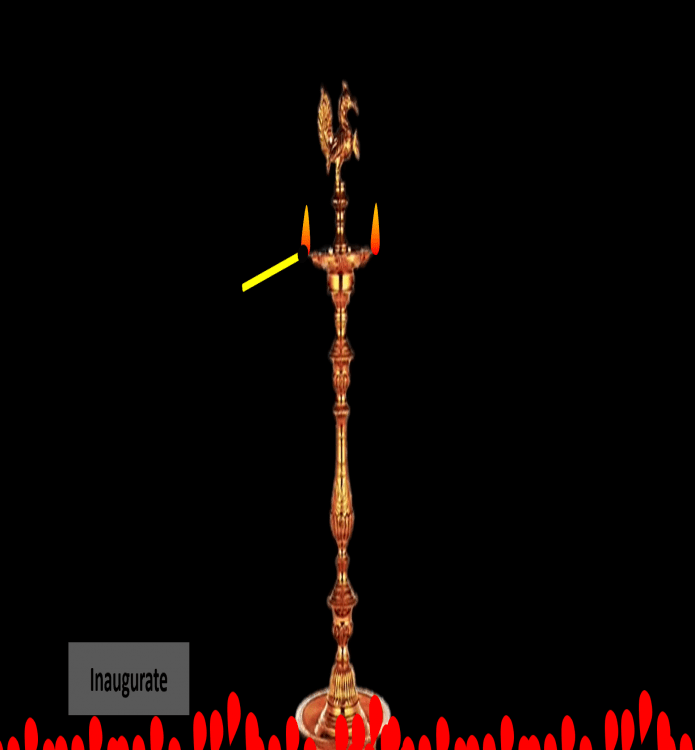
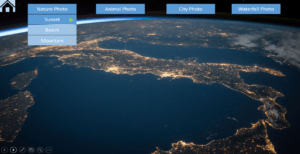
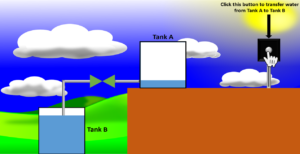
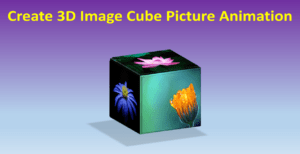
I wanted to thank you for this wonderful read!! I definitely enjoyed every bit of it. I have got you book-marked to check out new things you postÖ
I am regular visitor, how are you everybody?
This paragraph posted at this web site is really fastidious.
It is really a nice and useful piece of information. I am glad that you simply shared this helpful info with us. Please stay us up to date like this. Thanks for sharing.
I was examining some of your blog posts on this website and I believe this site is real instructive! Continue putting up.
Heya i’m for the first time here. I found this board and I find It really useful & it helped me out much. I hope to give something back and help others like you aided me.
This web site is really a walk-through for all of the info you wanted about this and didn’t know who to ask. Glimpse here, and you’ll definitely discover it.
I am truly thankful to the owner of this web site who has shared this fantastic piece of writing at at this place.
very informative articles or reviews at this time.
Hi! I’m at work surfing around your blog from my new iphone 4! Just wanted to say I love reading your blog and look forward to all your posts! Keep up the fantastic work!
Hi there to all, for the reason that I am genuinely keen of reading this website’s post to be updated on a regular basis. It carries pleasant stuff.
I do not even know how I ended up here, but I thought this post was great. I don’t know who you are but definitely you’re going to a famous blogger if you aren’t already 😉 Cheers!
It’s really a nice and useful piece of info. I’m glad that you shared this useful info with us. Please keep us informed like this. Thanks for sharing.