Use Fireworks Animation PPT to celebrate New Year or Diwali festival. It is very simple to make and customize this slide as per your need such as changing the color of fireworks, It;s size & location. You can also try your own imagination to enhance the effects further. Here in the Presentation Skill.com, you will learn to make your own Power Point Slides using simple effects.
In this tutorial, you will see Happy New Year text along with 2022 will apear & behind city landscape fireworks will start to appear until th end of slide. Here we have just used 32 point star & a Circle shape to preoare the basic shape for fIreworks. We have applied basic zoom & grow effects to both the shapes & adjusted it’s duration & some delya in each effect. Once a single firework is prepared, you can easily replicate & customise it as per your needs. The only thing that you need to ensure is that the background of the landscape should be black or dark colored to have good effect in your slide. This can easily be used for Ney Year, Diwali or Birthday celebration. You can add any further elements as per your wish to this slide. If you want to see Christmas Celebration PPT animation then check out following post: Christmas Celebration PPT After watching the following video tutorial, you can also make your own slides by following each step shown & further modify according to your needs. Also you can download this template from our store. Link for downloading the same is provided at bottom of the post. Do let me know, If you liked this tutorial or not & provide your suggestions if any. For regular & immediate updates subscribe to my Youtube Channel. If you like this post & video tutorial then kindly like & share with your friends & collegues.Watch Fireworks Animation PowerPoint Tutorial Video
Download Sample Presentation
-
- Sale!
Fireworks animation
- ₹0.00





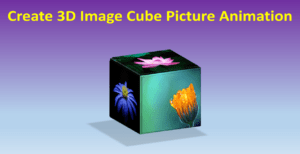
I wanted to thank you for this wonderful read!! I definitely enjoyed every bit of it. I have got you book-marked to check out new things you postÖ