Use Maze Game Animation PPT to increase your focus while playing. It is very simple to make and customize this slide as per your need so as to increase the difficulty levels of the game. Here in the Presentation Skill.com, you will learn to make your own Power Point Slides using simple effects.
In this game, you have to move your cursor over the green coloured path without going outside or touching the red coloured objects. You also need to click a button to open the obstruction in the path which will automatically get closed after somethime & you need to cross it before that. When you reach the finish mark, you will be able to play next level with more difficulty. If you touch any red coloured object or move out of green cloured path, then you lose the game. Here we have used hyperlink propertu of power Point to link the varius objects & slides in order to make a Maze Animation Game. You can use your own imagination to further add more objects & increase the difficulty level of the game. You can also watch Inauguration Ceremony PPT which can be used for inaugurating any function. If you want to see Inauguration Ceremony PPT animation then check out following post: Inauguration Ceremony PPT After watching the following video tutorial, you can also make your own slides by following each step shown & further modify according to your needs. Also you can download this template from our store. Link for downloading the same is provided at bottom of the post. Do let me know, If you liked this tutorial or not & provide your suggestions if any. For regular & immediate updates subscribe to my Youtube Channel. If you like this post & video tutorial then kindly like & share with your friends & collegues.Watch Maze Game Animation PowerPoint Tutorial Video
Download Sample Presentation
-
- Sale!
Maze Game Animation PPT
- ₹0.00




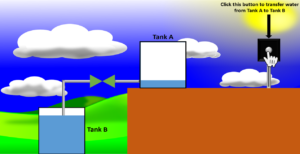

I wanted to thank you for this wonderful read!! I definitely enjoyed every bit of it. I have got you book-marked to check out new things you postÖ