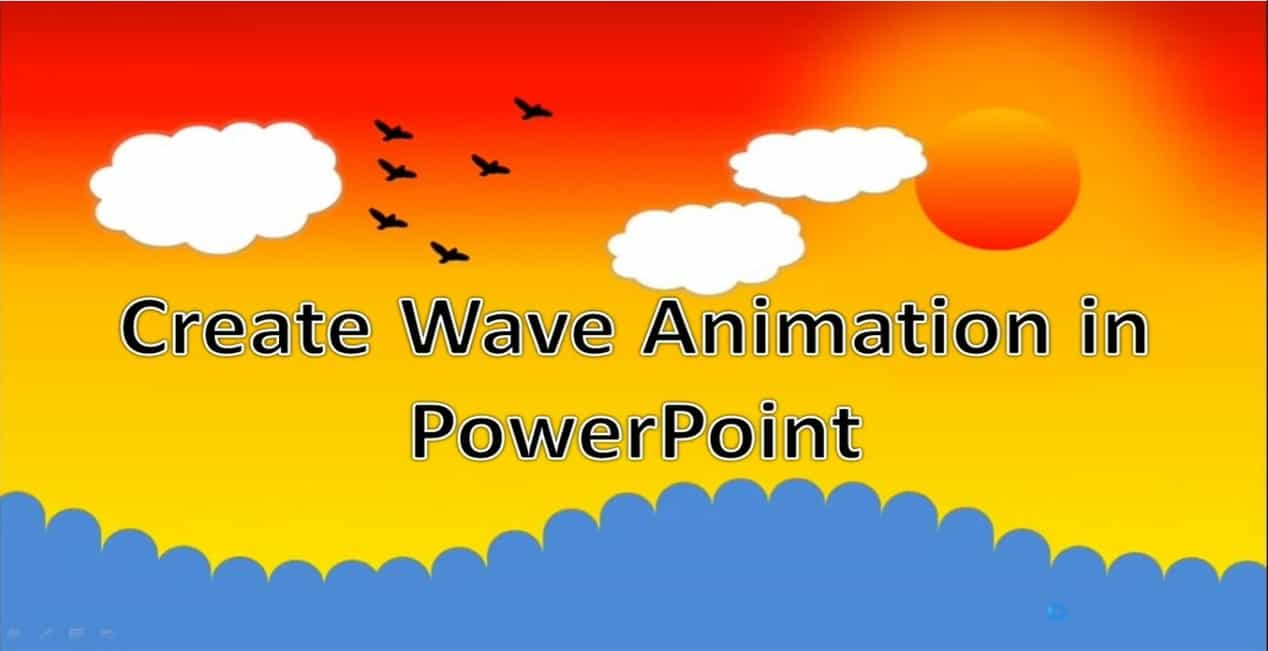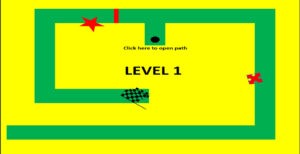Wave Animation Effect in PowerPoint can be used to show continuous Water Wave Motion. It is very simple to make and customize this slide as per your need. Here in the Presentation Skill.com, you will learn to make your own Power Point Slides using simple effects.
Here we have used customized rectangular shapes to create the wave. You can use rectangles having smaller widths to make it more realistic. After adding the Rectangles simplly add “Up” motion path & keep on adding the delay as per your requirements. Make all effects to auto reverse & remove smooth start/stop. We have used freeform tool to draw the birds & readily available cloud shape in Microsoft Power Point to show additional objects. Gradient Fill is used to show colour of Sun with blurred outline. If required, you can add image of a tree or Mountain. You can adjust the timing of the wave as per your need. Also you can show rising Sun animation. If you want to see Rising Sun animation then check out following post: Sunrise Animation Effect in PowerPoint After watching the following video tutorial, you can also make your own slides by following each step shown & further modify according to your needs. Also you can download this template from our store. Link for downloading the same is provided at bottom of the post. Do let me know, If you liked this tutorial or not & provide your suggestions if any. For regular & immediate updates subscribe to my Youtube Channel. If you like this post & video tutorial then kindly like & share with your friends & collegues.Watch Wave PowerPoint Tutorial Video
Download Sample Presentation
-
- Sale!
Wave Animation in PowerPoint
- ₹0.00